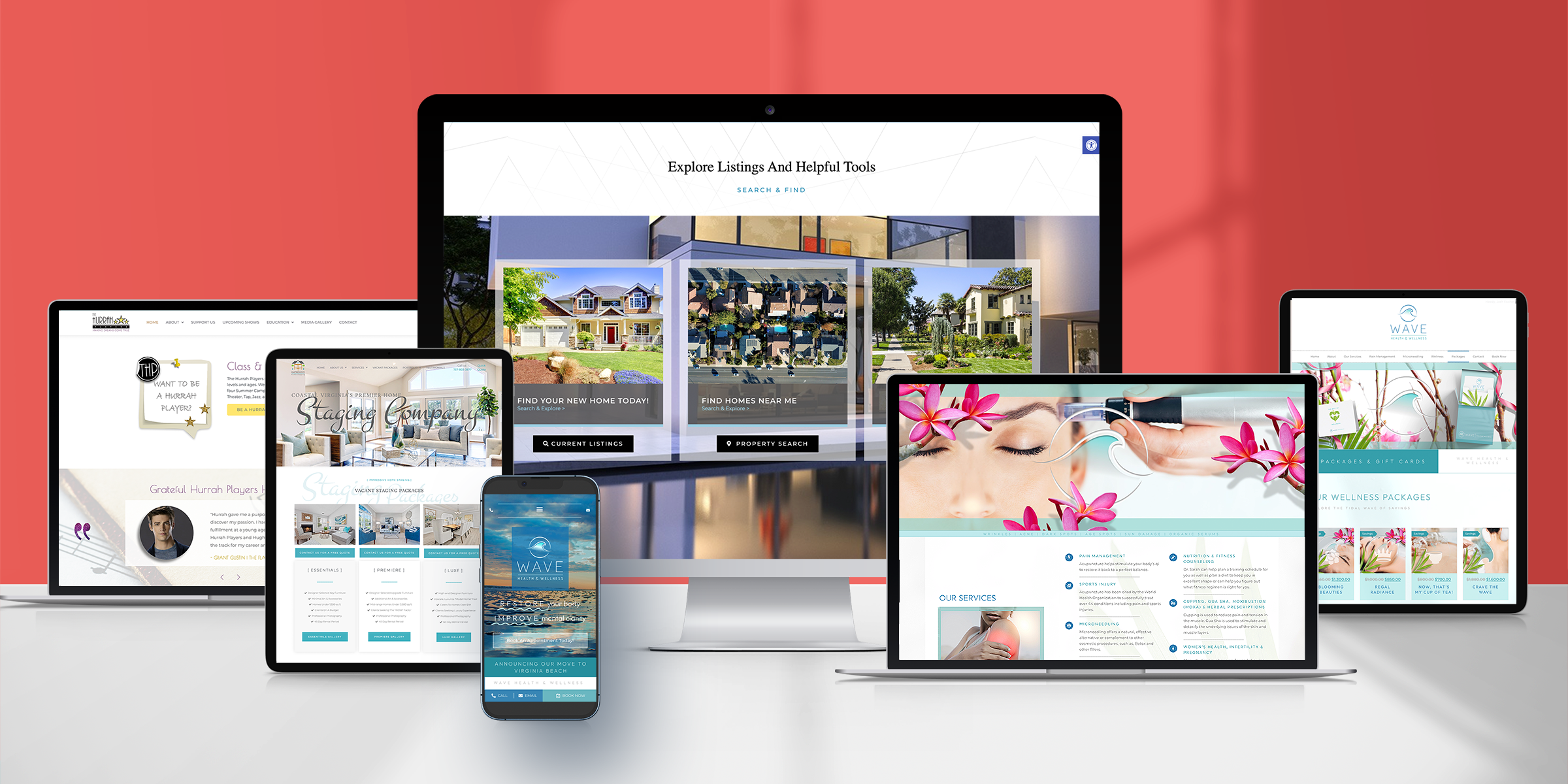
website
design
Design & Development Overview
Benefits of Using a Professional Designer
There are so many benefits to using designers, rather than just using a standard template, to ramp up your professional web presence. We will create eye-catching custom graphics specifically for your brand.
Benefits Include:
- Custom Hero Banners
- Custom Carousels
- Custom Icons
- Custom Infographics
- Stock Images
- Promotional Ads
- Photo Editing
- Custom Branded Graphics
- Motion Graphics/Short Videos
- Renderings
- Link Share Images
- SEO
The How and The Wow
Highlight
When we first met Mike, he was looking for an updated web presence that better suited his industry and his level of experience. Like many businesses, he was desiring a stronger web presence and a more thoughtful marketing approach to give him that standout edge for his business. We created a whole new design approach, custom graphics, internal banner motion ad and added updated marketing content to create more of a dialogue with his users.


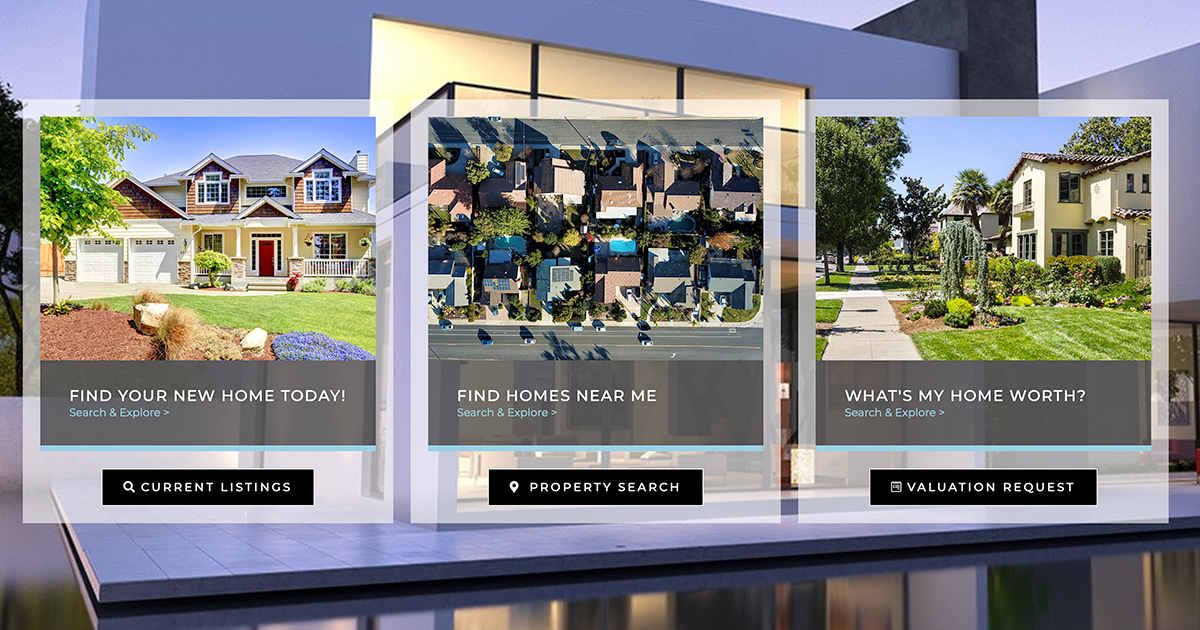

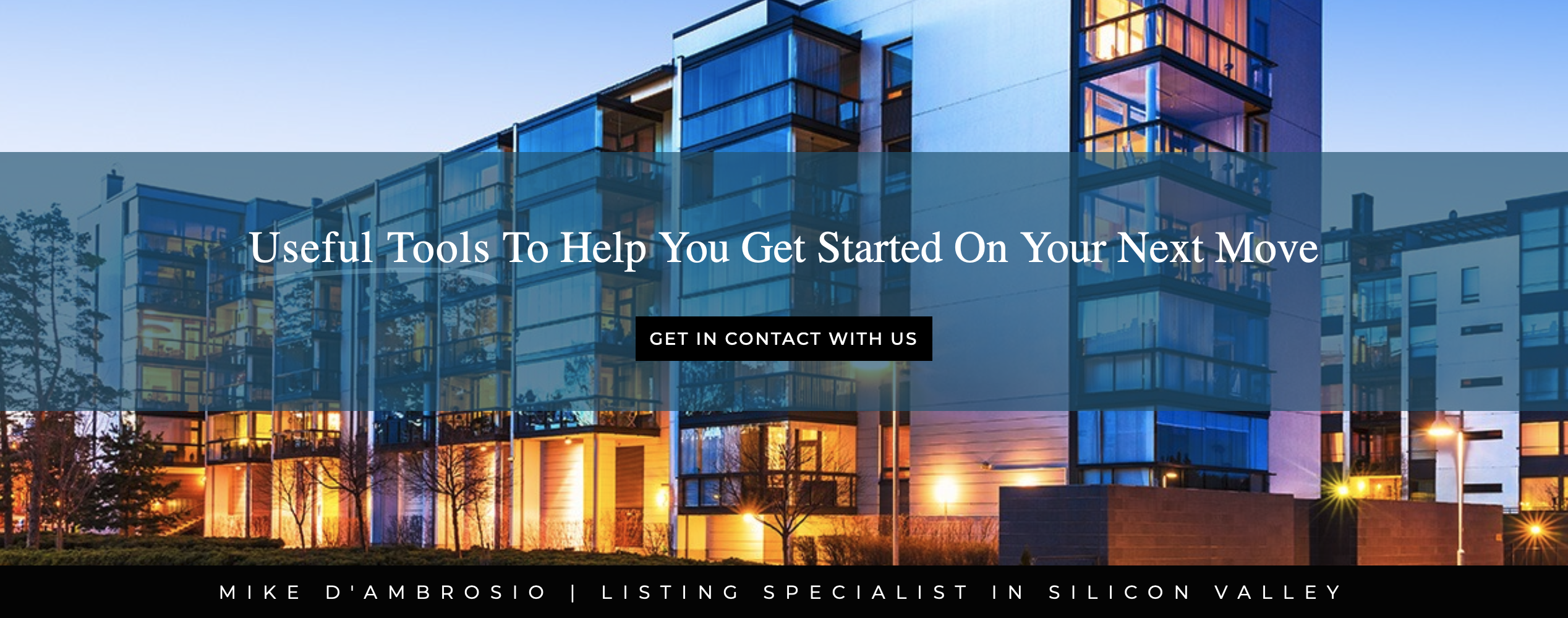
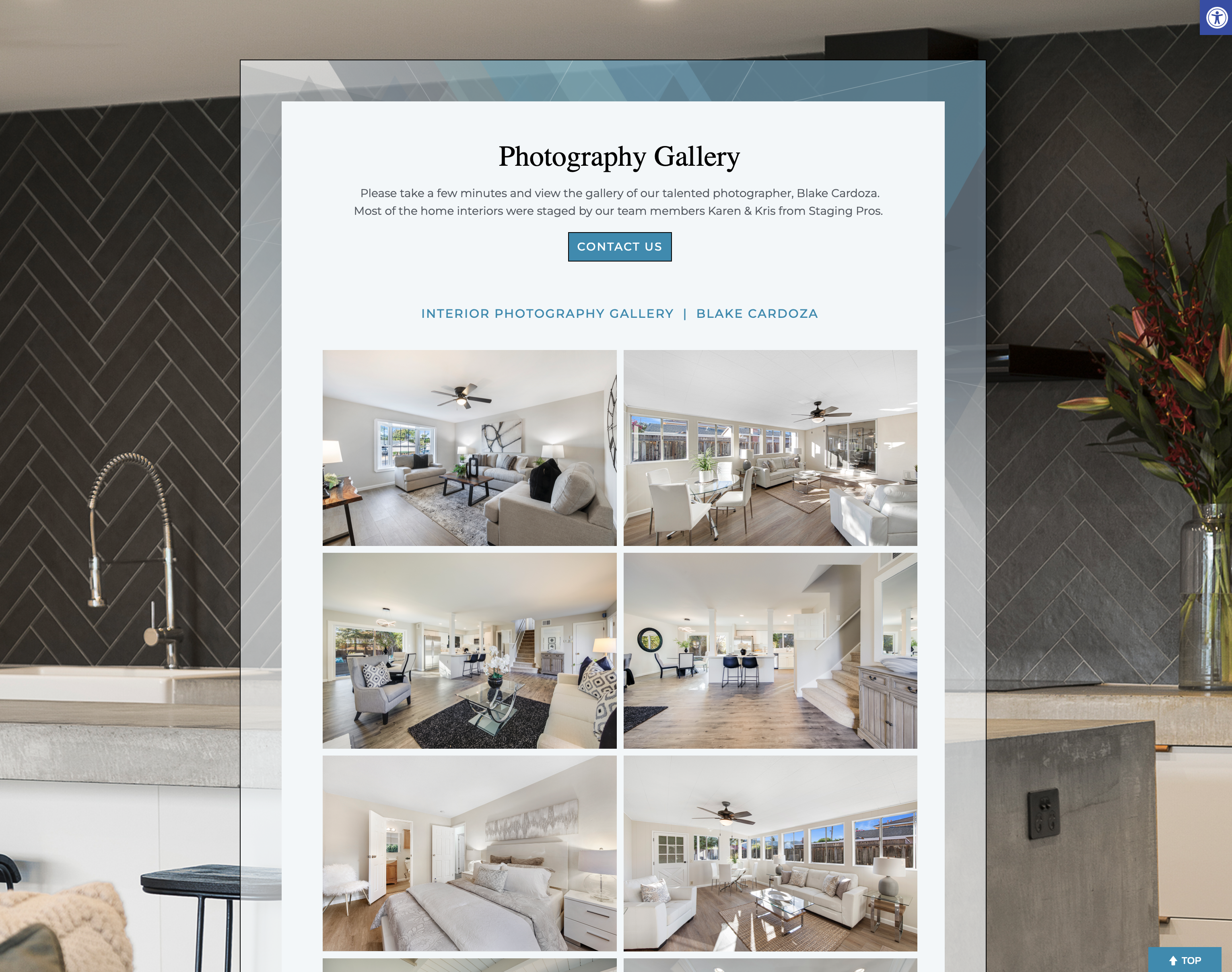
Our Process
Every web design project begins with discovery. Our team will spend time learning about and understanding your business, how you attract customers, and the benefits which will convert prospects into buyers. Once we have a clear understanding of your needs, our team will get started. We will decide on the best strategy for layout of your content. Then we will create custom branded graphics throughout your website.
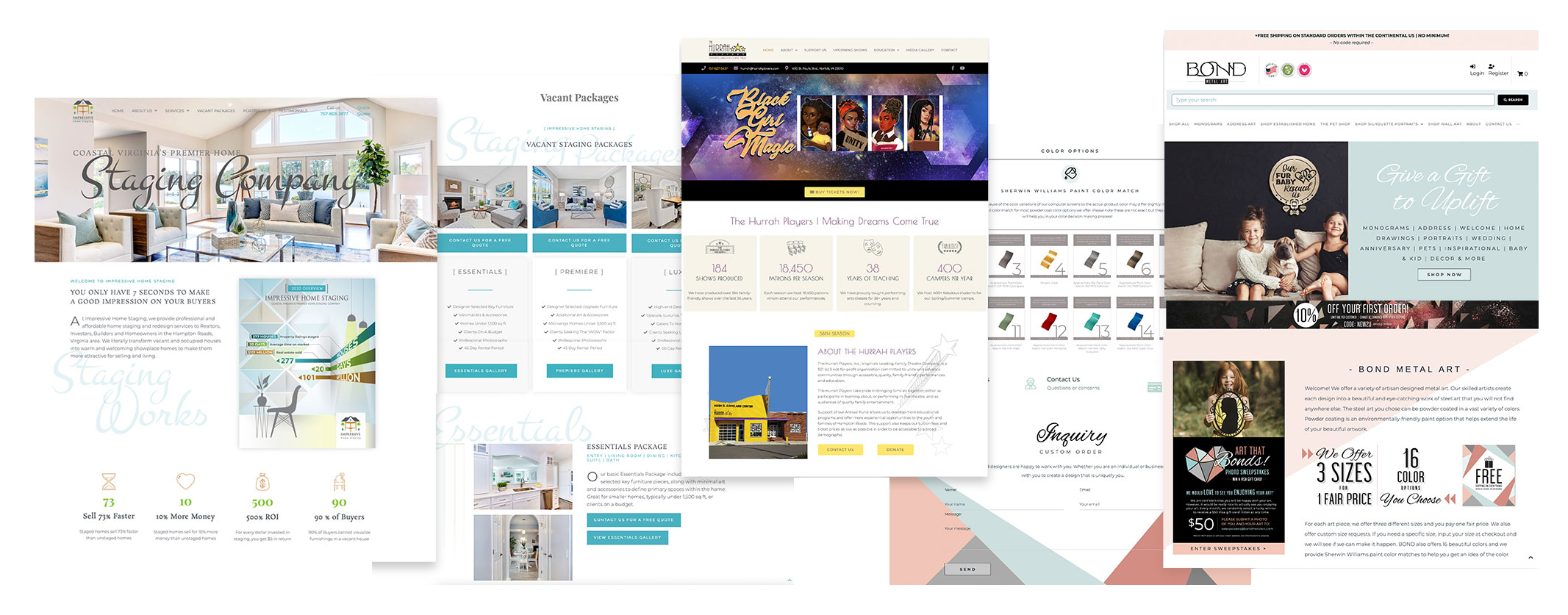
The timeline for implementing a new website depends on the project’s complexity but for most small to medium sized businesses, a customer can typically be live within two to three months. When working on the design, we will go through three rounds of edits to ensure you’re comfortable with how we’re presenting you online.
STEP
__________-
Learn about your company's needs and preferences, collect content and visuals
STEP
__________-
Design dev site for review and complete up to 3 rounds of edits, answer questions
STEP
__________-
Go Live! Hand over Editing Guide to client, setup admin accounts as needed
Website Platforms
Fee & Payments
We provide website design and maintenance services on a fixed fee basis or on-going retainer.
**If you’re a nonprofit organization we will happily give you a discount on your website project. We love supporting organizations who advocate and support a good cause.
• MAKE EDITS TO YOUR WEBSITE •

Text Editing
When making changes and adding content in WordPress Elementor, the text editing tools have similar features to Microsoft Word. See examples below.
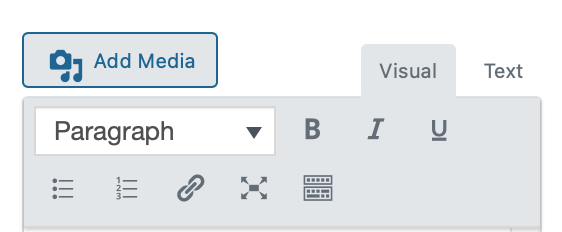
You still have the standard bold, italic, underline, bullets, links, etc. options.
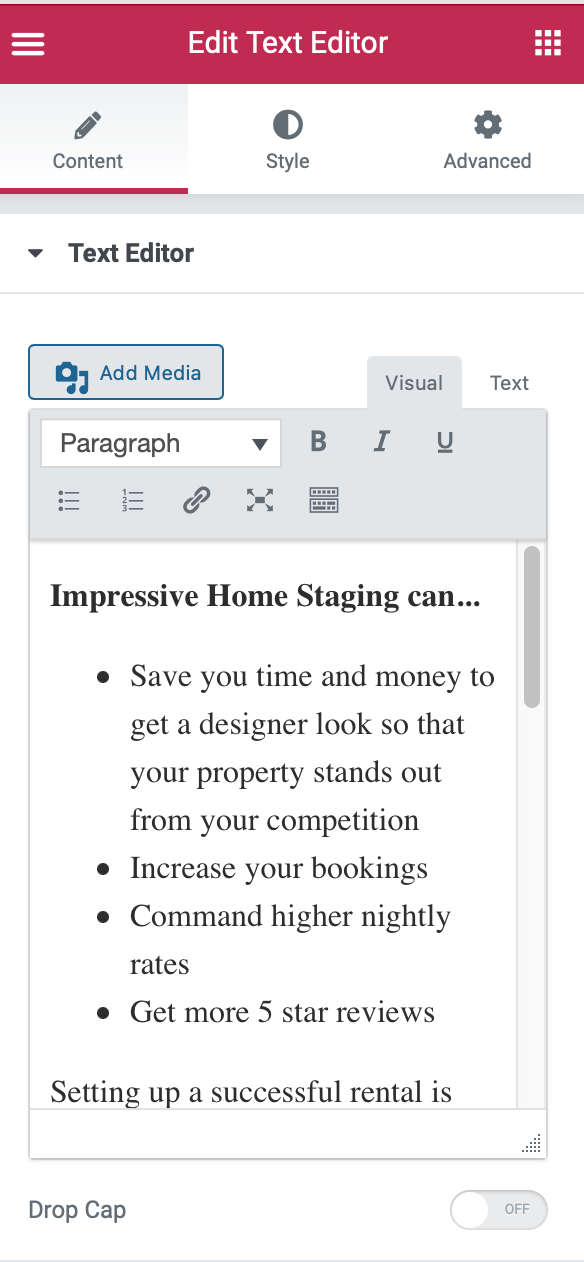
Widgets
In this area you will find widgets to insert such as images, headers, text, buttons, carousels, etc. You will be able to drag and drop these widgets in the different sections on your pages. Once you add it on the page, you can then go in and add your content or images.
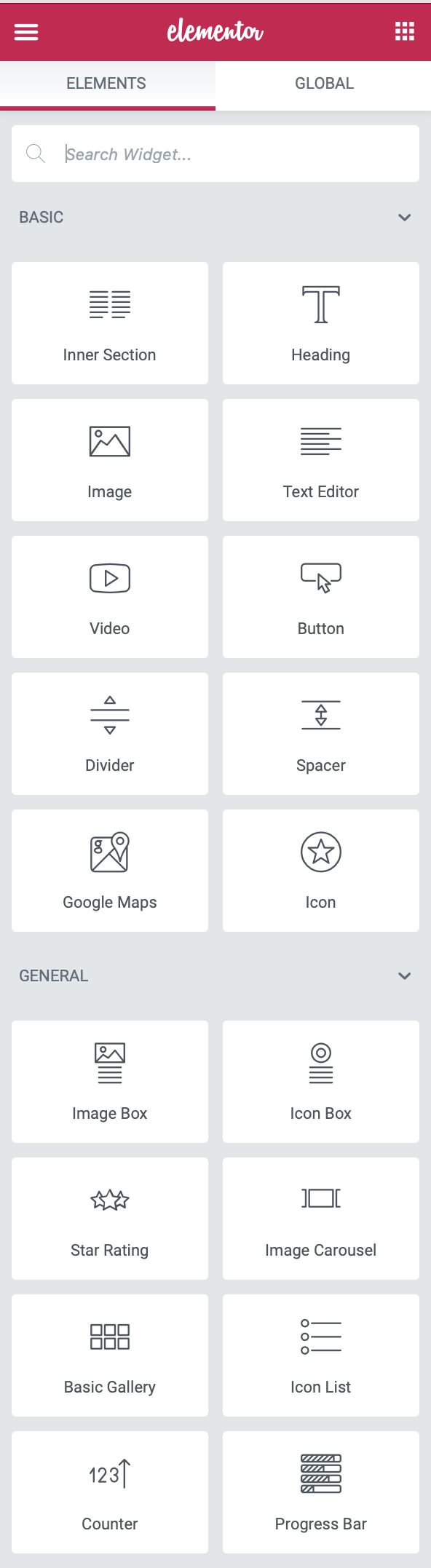

Text Editing
When making changes or adding text in Shopify GemPages, you click on the text block, then click inside the text area and similar formatting tools will popup. Again these are similar to Microsoft Word.
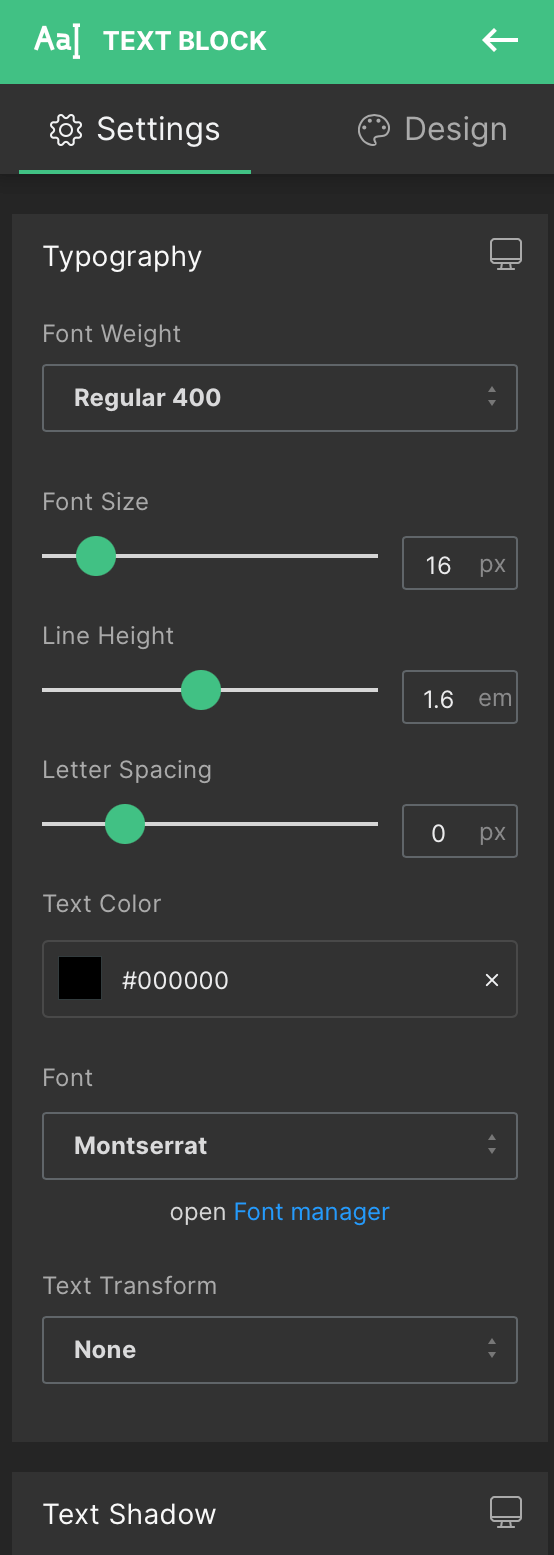
You still have the standard bold, italic, underline, bullets, links, etc. options.
Widgets
In this area you will find elements to insert such as images, headers, text, buttons, carousels, etc. You will be able to drag and drop these widgets in the different sections on your pages. Once you add it on the page, you can then go in and add your content or images.
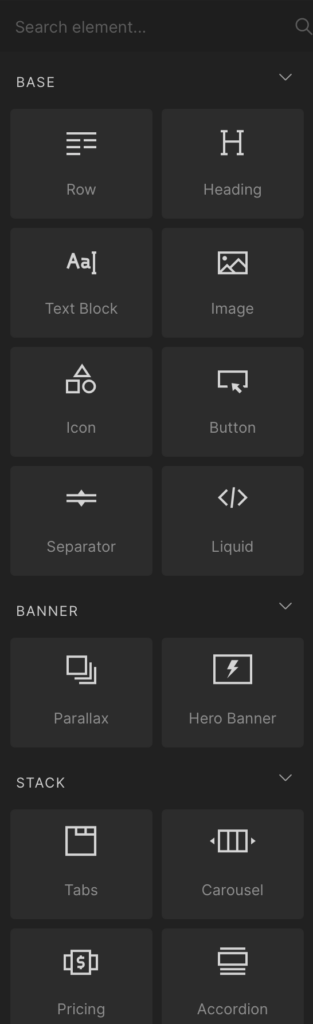
Dashboard > Pages
The WordPress dashboard is where you will find everything. Here is an example of the website page list. You will choose edit in Elementor to makes changes.
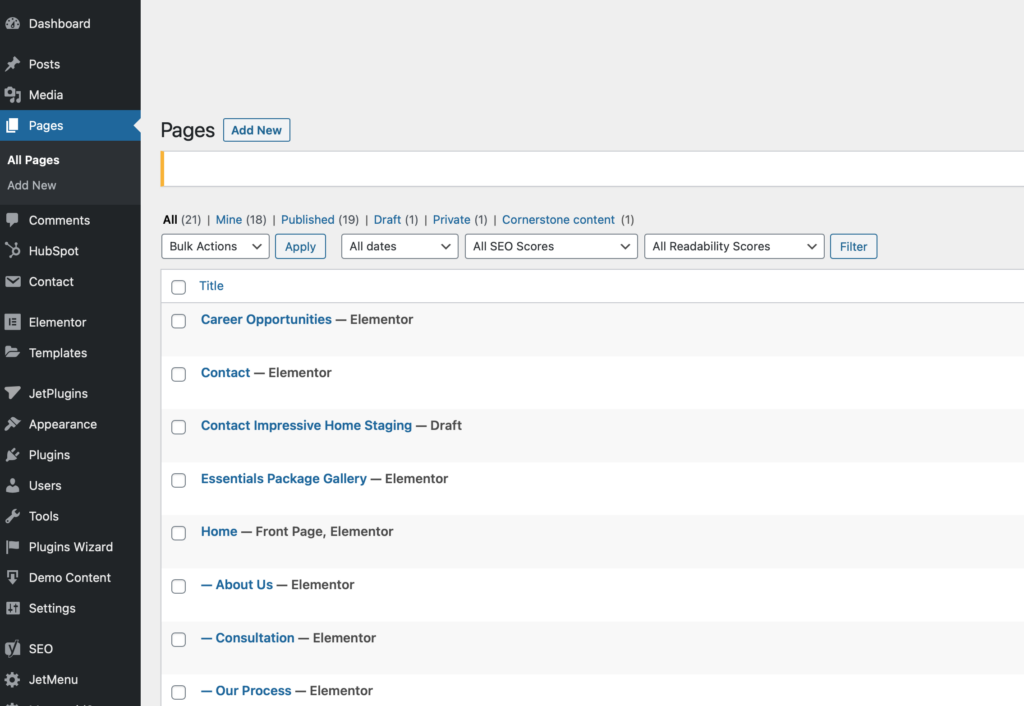
Dashboard > Pages
The Shopify dashboard is where you will find everything. Here is an example of the website page list. From here you just select the page and then go in to makes changes.
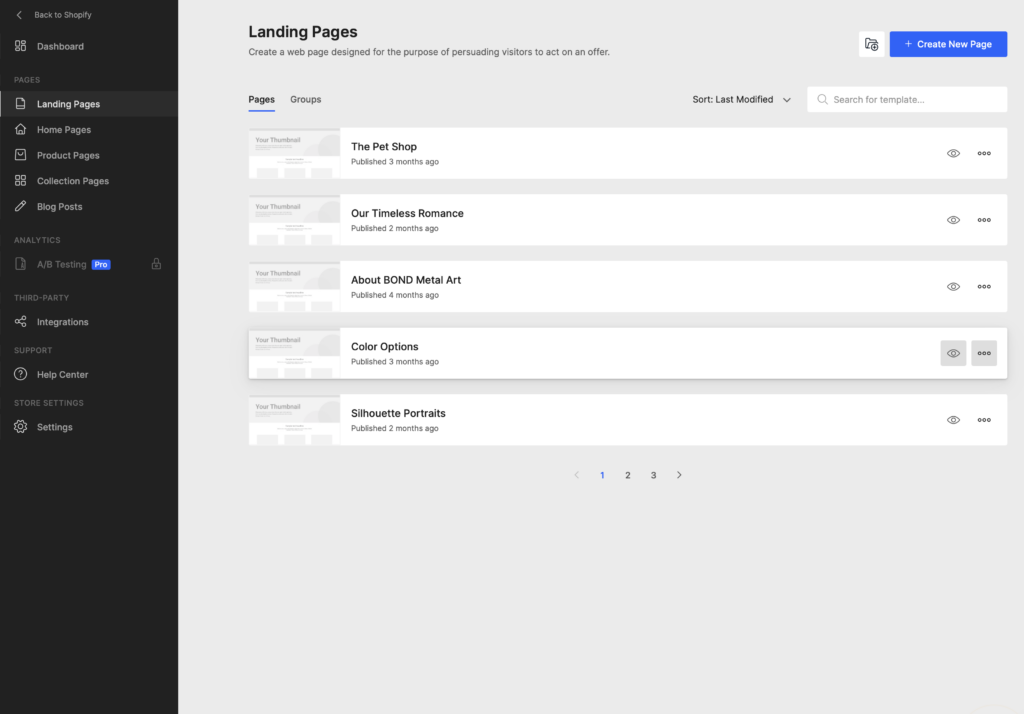
Making a Big Difference
in a small way
What Keeps
Us Going

INQUIRY
Please reach out to us! Fill out this form below so we can get an idea of your company’s needs. We will get back to you within two business days. We are looking forward to hearing from you and we are happy to help in any way!
